What is Apple Wallet?
Apple Wallet is the pre-installed app in every iPhone and iPod Touch which store credit cards for Apple Pay and other cards and tickets called Apple Wallet passes.

Apple Wallet

Apple Wallet is the pre-installed app in every iPhone and iPod Touch which store credit cards for Apple Pay and other cards and tickets called Apple Wallet passes.

Apple Wallet

5 pass styles defined by Apple Wallet pass to be used in corresponding scenarios
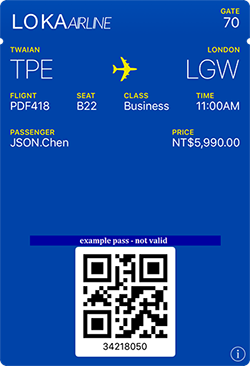
Boarding pass
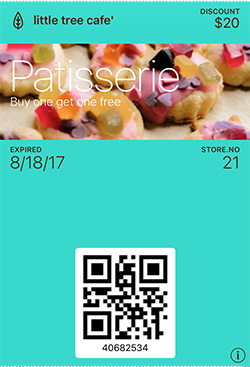
Coupon
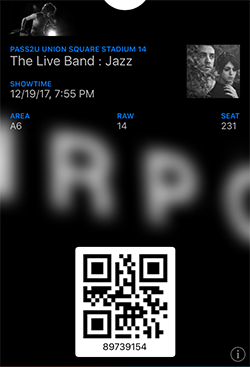
Event Ticket
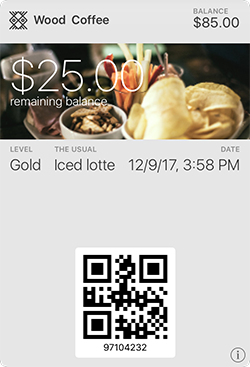
Store Card
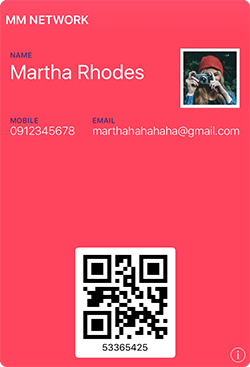
Generic

Apple Wallet Pass will be updated to the latest version automatically and the associated notification message will be shown on lock screen.

If you set date/ location, or iBeacon relevance on the Pass, the notification message will appear on lock screen if they are matched.

The Pass can still be viewed and redeemed without internet connection.
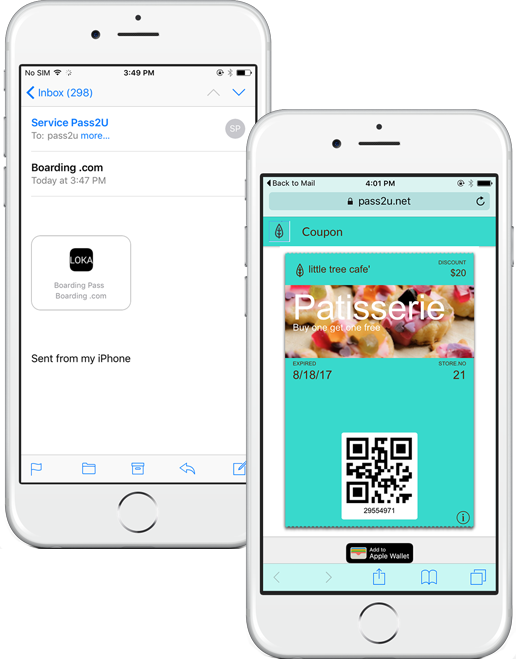
Put download links in web pages, emails, or messages

Scan barcodes which contain download links
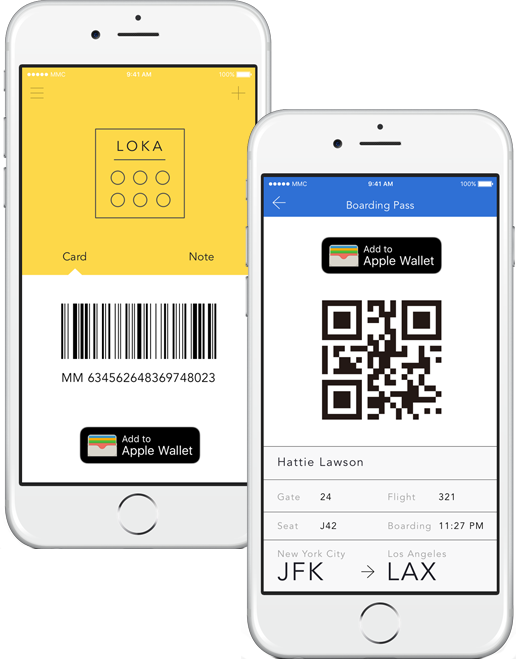
Apple Wallet enabled apps

The average number of downloads for branded apps is only 50,000

Only 28% apps are opened more than once

90% of passes remain in mobile devices after 3 months
Consumers now prefer adding passes to Apple Wallet with just one click to get brand information or discounts instead of installing new apps.

Barcode can be read by existing readers or cameras

NFC pass data can not be copied or forged
Apple Wallet is the only app to use NFC passes on iOS. But only Apple certified readers can read the data.
Boarding Passes for most airline, railway and bus companies; Store Cards of brands like Starbucks, Dunkin' Donuts; Coupons and Event Tickets are also applied to many marketing campaigns and ticketing systems such as MLB, Fandango, and StubHub...
With Apple Wallet, you can keep your credit, debit, and store cards, boarding passes, movie tickets, coupons, rewards cards, and more in one place.
While Apple Wallet is pre-installed in every iPhone and iPod Touch, Android actually makes up 80% of the global market share for smart phones. Therefore, we have Pass2U Wallet for Android users to manage their passes with equally smooth experiences.

Pass2U Wallet provides the same user experience for Android users to install Apple Wallet passes and supports date, location, and iBeacon relevant notification.
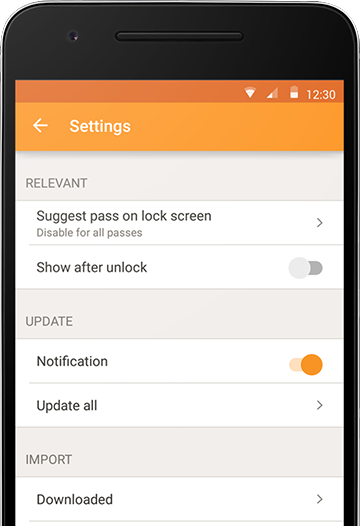
Android Pass2U Wallet provides additional features like searching, sorting, having customized categories, archiving, and backing up passes in Google Drive.
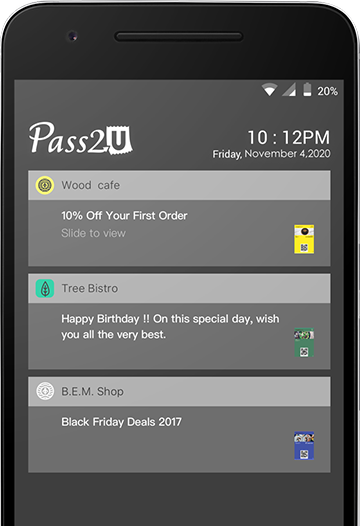
Update passes with Pass2U update API document:
What if you do not create passes by Pass2U
Cloud Platform? You can still access update
function with Pass2U update API key
according to developer document:
https://www.pass2u.net/apiPushNotification
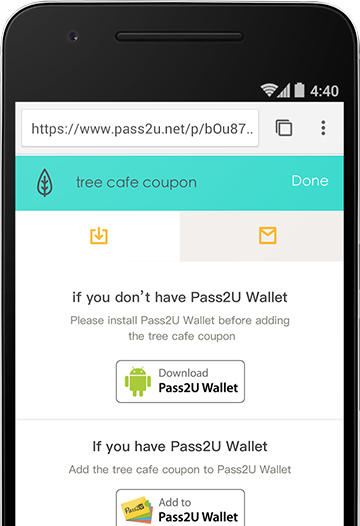
When Android users download Pass2U Wallet for the first time and launch it, Pass2U Wallet will automatically add the passes to Pass2U Wallet if the pass download link is set as follows:
market://?id=com.passesalliance.wallet&referrer=yourEncodedPassDownloadUrl
(yourEncodedPassDownloadUrl is the URL
of Apple Wallet pass)